The Untold Truths About Interactive HTML Email Templates That Could Make or Break Your Campaigns—Are You Ready to Face Them?
Interactive HTML email templates—are they just flashy distractions, or the secret sauce brands have been overlooking? If you’ve ever been in the trenches of email marketing, you’ve probably heard the grumblings: “Too pricey, too gimmicky, and let’s face it, Outlook’s just gonna break it.” It’s like pitching TikTok to a room full of suits—sounds fun, but is it serious enough to move the needle? Here’s the thing: dismissing interactivity outright might mean missing out on a powerful tool that, when wielded with precision, can turn passive scrolling into genuine engagement. But before you jump in headfirst, it’s crucial to cut through the hype and the half-truths. Let’s dismantle these common myths and get real about what interactive emails can—and can’t—do for your campaign. Ready to see past the smoke and mirrors? Let’s dive in. LEARN MORE
Those of you who work in email marketing must have heard the whispers: “Interactive emails? Too pricey. Too gimmicky. Forget it—Outlook will break it anyway.”
It’s like, interactive HTML email templates get the same side-eye as a new intern suggesting TikTok in a boardroom: sounds fun, but probably not “serious enough” or “worth the ROI.”
As the myths mounds up around email interactivity, many brands and email marketers feel discouraged from using them in their email campaigns. Some misconceptions also lead them to venture in with wrong expectations.
The truth is: if you do it right, interactive email designs land right. The mantra here isn’t to rattle it everywhere just because you can. It’s to use it with intent—to elicit engagement, to smooth the journey, to surprise in a way static emails can’t.
Once you see it that way, the myths lose their weight, and the real picture comes into focus.
Let’s bust the myths about interactive HTML email designs one by one.
Myth #1: Interactivity is just a frivolous email wearing a clown nose.
Fact: Nope. An interactive HTML email design isn’t about slapping on fireworks for fun’s sake. A progress bar that shows you’re 80% done setting up your account? That’s not “fun,” that’s psychology—nudging you to finish what you started. A scratch-off that reveals a coupon code? That’s not silliness, that’s dopamine dressed as urgency. If anything, “fun” is the sugar-coating. The medicine is action.
Truth is, as Kath Pay says, an interactive HTML email design has long since graduated from “shiny new toy” status.
Brands that know this use interactive HTML email templates with a clear plan and strategy. With a precise objective in mind, and not to make emails pretty.
Instead of subscribers passively scrolling, interactive elements make them participate. Consider how live polls, progress bars, feedback forms, and other tools help you collect user feedback and first-party data. Not to mention, the improvement in click-through rates and conversions brands can manifest with well-thought-out interactive emails.
Case in point: Kate Spade. The brand saw an 84% jump in CTR by pairing a live poll with a progress bar.
Myth #2: Interactive HTML emails only work for B2C
Fact: Tell that to a SaaS company using a one-click poll to segment prospects, or an edtech brand turning course completion into “unlocking levels.”
The myth survives because people equate interactivity with retail gimmicks. But interaction is simply…interaction. It works anywhere humans open emails—which, when I last checked, is everywhere.
And in B2B, it’s arguably even more relevant. The majority of B2B buyers today, 71%, are Millennials and Gen Z. They expect the same immersive, engaging digital experiences they get as consumers.
Interactive HTML email templates meet that expectation while delivering the kind of data and engagement B2B marketers crave.
Myth #3: Building one costs a fortune (and a team of devs)
Fact: Not always. If all you want is a poll, a countdown, or an image carousel, drag-and-drop builders like Stripo or Dyspatch can handle it without breaking your sprint budget.
However, if your goal is more ambitious—such as embedding “add-to-cart” buttons or creating dynamic, multi-step forms —you’ll need custom code, thorough testing, and backups for email clients like Outlook.
In other words, simple interactivity is budget-friendly. But advanced interactivity requires development resources. A perfect balancing act would be to start basic and then scale up to custom builds when it’s worth it.
Myth #4: Interactive design distracts from the CTA
Fact: Only if you let it. Poorly executed interactivity can definitely pull focus away from the goal. If super complex animations, misplaced interactive elements, or shabby navigation are the central characters of your email campaigns, expect that users might miss the point entirely.
That’s hardly the case when a well-designed layout lets interactivity actually clarify the path to action.
It is something like a scratch card revealing a discount code, or an accordion menu that reduces clutter and funnels attention to the CTA button.
In short, a good interactive HTML email design doesn’t compete with the CTA—it supports it.
Myth 5: Interactive HTML emails are bad for accessibility
Fact: Interactive emails are not inherently inaccessible.
That said, accessibility depends entirely on how they are coded.
Sarah Gallardo, lead email developer at Oracle, clearly states:“ Interactivity is optional, but accessibility is essential.”
This means interactive features like accordions, toggles, and sliders can and should be made accessible by using proper ARIA roles, labels, and ensuring keyboard navigation is supported.
When done right, interactive HTML email designs ups usability by breaking content into manageable parts.
However, true accessibility in interactive emails faces technical limits because most email clients and ESPs don’t support JavaScript, which restricts advanced accessible interactions.
Mark Robbins, software engineer at Parcel, stresses upon the need for radical change:
“The goal remains to find a balance where interactive content is both engaging and accessible to all. This requires rethinking how we build email interactions from the ground up.”
In practice, this means designers must:
* Avoid hiding inputs from keyboard users
* Implement visible focus states, and
* Provide clear screen reader descriptions.
For full accessibility without compromise, offering a web-based version of interactive content with JavaScript is necessary.
The clear stance: Interactive HTML emails can be accessible—but only when developers prioritize accessibility from the start and acknowledge the current technical constraints.
Myth 6: More complex interactive elements equal better results
Fact: Simplicity wins. Quick polls or tap-to-reveal interactions outperform elaborate games, as they suit the brief attention window in email.
Myth 7: Adding interactivity always boosts engagement
Fact: Not all campaigns see automatic lifts. Email performance also depends on a host of other factors. Content, testing, targeting, and alignment within broader strategy.
Continuous iteration and optimization help improve these factors.
So while data from real campaigns show that big results are possible, but not guaranteed.
Myth 8: Only ecommerce brands benefit from interactive templates
Fact: Retail loves interactivity, sure. But SaaS brands run onboarding quizzes, publishers create story carousels, nonprofits run in-email donation sliders, and B2B marketers use surveys to segment prospects.
Engagement is universal. Your interactive HTML email templates just need to match the intent of your campaign.
Myth 9: Interactive emails always harm deliverability
Fact: Email deliverability is the sum of sender reputation, proper authentication, compliant unsubscribe, and content quality—not interactivity alone. Well-built campaigns are as safe as traditional ones.
The Final Words
The myths make interactive HTML email templates sound either frivolous, impossible, or risky. The facts show otherwise: done with intent, they’re practical, purposeful, and measurable.
That doesn’t mean it’s a spray and pray solution. You’ll still face hurdles such as limited client support, accessibility considerations, and the need for intelligent fallbacks.
In short, interactive email templates aren’t a gimmick, nor are they a silver bullet. It’s a tool. Couple it with an objective, test diligently, and let the data guide you if it’s worth scaling.
<!–
–>







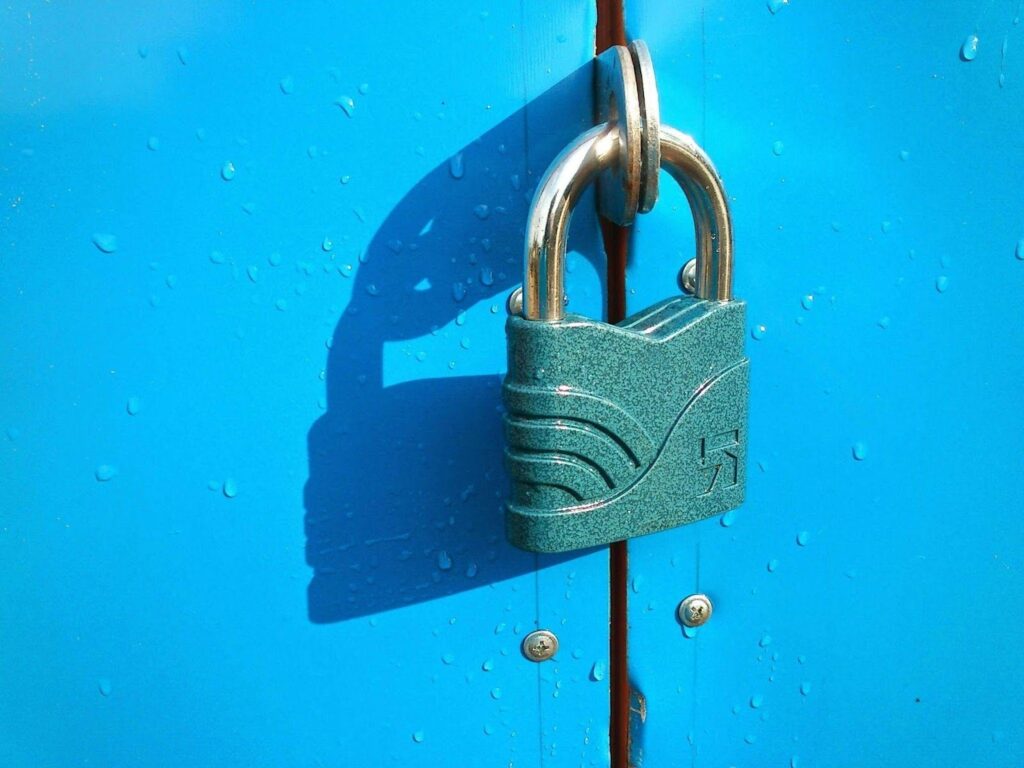













Post Comment