How a $220 Decade-Old Dell Optiplex Micro Became My Unexpected Goldmine in Today’s Cutthroat Tech Market
Ever wondered if a tiny, ten-year-old PC could still hustle hard in today’s work world? Well, last May, I snagged a Dell Optiplex Micro 7040 off Carousell for a cool $220. At first glance, it’s small—like really small, running on laptop-grade guts, designed originally for big corporate cubicles that despised bulky desktops. But here’s the kicker: despite its age and size, this little powerhouse surprised me. I threw my usual office grind at it—multiple browser tabs, Teams calls, screen recording—and it kept pace without flinching. So, is hunting down a second-hand mini PC like this one still a savvy move, or is it just nostalgia with a side of frustration? Let’s unpack what makes this Dell Micro tick, when to buy secondhand, and when maybe it’s smarter to spring for something fresher. Spoiler: sometimes less really is more—but not always. LEARN MORE
img#mv-trellis-img-1::before{padding-top:75%; }img#mv-trellis-img-1{display:block;}img#mv-trellis-img-2::before{padding-top:75%; }img#mv-trellis-img-2{display:block;}img#mv-trellis-img-3::before{padding-top:75%; }img#mv-trellis-img-3{display:block;}img#mv-trellis-img-4::before{padding-top:42.3828125%; }img#mv-trellis-img-4{display:block;}img#mv-trellis-img-5::before{padding-top:48.862512363996%; }img#mv-trellis-img-5{display:block;}
Last year in May 2024, I bought a Dell Optiplex Micro 7040 off a Carousell Seller. This is how a Micro looks like:


The Micro is a series of computer form factor that is very small, running off laptop mainboard and CPU. It was meant more to be a small form factor computer for lighter computing design for corporate multinational corporations, now that you don’t need the bulky computers anymore.
After my good experience with my Minisforum HM90, I fell in love with the form factor and also how much stuff I can put out from such a PC. Then I wonder if Lenovo, HP and Dell have their own HM90. Turns out, they have things like the Dell Optiplex Micro.
I wonder if I can help my readers and friends find a sensible “low base/floor experience” computer for productive work. So since I am financially able to, I decide to buy this.
I bought this from a PC repairman for $220 off Carousell.
I don’t think I got it at a good price but then a year later I was presently surprise how consistent the Optiplex Micro experience was.
Initially, I just want to test how productive/powerful a machine like this can be if I am not a gamer.


For disclosure, currently I have set this up as my computer in the office. So in 2025, I am using a 2015 mini pc. The purple circle shows you above a plastic tray. One of the reason is that you can be rather minimalistic with your desk.
This Dell Optiplex:
- Does not come with a WIFI or Bluetooth, which is a downside.
- Has a network card.
- Intel i7-6700T Processor
- 256 GB Micron Nvme SSD hard disk.
- 16GB Ram
- 1 x DisplayPort
- 1 x HDMI Port
- 1 x VGA Port
- Network port
There are a lot of things to like about this Optiplex in that I can power the PC on a with a $7 slim 65W plug shown here on AliExpress. I just need a $2.70 power connector here to convert from a USB-C to USB-C cable. Since this machine does not come with WIFI or Bluetooth but you can add an adapter like this on AliExpress for $5.50 and you can link with WIFI and Bluetooth.
This is the back view of a 7050 (not mine cause it is difficult to take a photo currently):


If you have this much Dell second hand monitors as I have, then you can connect them via the display ports and HDMI. I am currently connecting my Dell 3017, which is a 30 inch 2k monitor and a 27 inch Dell Full HD monitor.
I am actually helping you guys test out a cheap, yet very functional dual monitor rig. With luck you can get two x 24 inch monitors for $50 in total. I think with $250 today (with some luck) you can get a pretty decent setup to work in a comfortable manner (and can be lower if you already have some displays).
If I can use it for office work that means its pretty okay for most things.:
- Multiple tab open browsing.
- Teams call and sharing screen.
- Running OBS for screen video recording to a degree.
- Writing documents and spreadsheets.
- Concurrently streaming YouTube
Whenever we deal with this kind of things, I expect different degrees of frustrations. When we are trying to find a floor for these things, there are things that I cannot accept. Can be loud sound, don’t do this well or that.
I really didn’t find so much with that for the kind of work.
Maybe if I will encounter that if I run Da Vinci Resolve for image editing.
The 16GB of ram, the 4 Core 8 Threads of the Intel I7 6th Gen, the NVME hard disk is just right for a lot of things. Then again, my office Lenovo E14 has those specs but the laptop just fxxking crawls.
Buying a Second Hand Mini PC Might Not Be the Best Financial Decision
The first reason is likely it will depend on luck if you get one with relatively no problems or someone sold you a dud. Unless you buy one with warranty. You might not get warranty at these prices.
Secondly, the mini PC if you wish to buy new may not be that expensive… are newer… and perform much better.
My sense is this:
- You might get lucky to find something below $300 that is worth $450 realistically in the second market. If you do not wish to pay so much, you got to look harder.
- But similarly you can find good new computers worth more during some big discounts.
- The new Mini PCs that is cheaper than $300 are limited in their processing ability but for multimedia, they are better. They are also more power efficient.
- If you are willing to spend $100-$150 more, you can get a new one which has a better and more efficient processor.
If you think from my perspective of my most essential inflexible spending (as I wrote here in my essential spending notes), I catered for $400 (2 years ago) for 2 years for a computer like this. If it is non-work, and non-interest, this $200-$300 gets us a pretty decent second hand machine that can last 2 years.
If blogging is an interest or work, I would cost in more, perhaps $800 more to get a machine that fits my needs and more.
I think this new GMKtec M6 is a sweet spot:


This GMKtec M6 cost around $320 depending on the specs on AliExpress (here).
This is a 16GB DDR5, AMD Ryzen 5 6600H. It is far superior than my 7040 at $100 more.
You may also like the security that it is new and would last longer. And these newer PC would fulfill a lot of my needs.
I will share some of the comparisons later (so as not to dwell on the details).
In a way, GMKTec M6 is my new low base PC if my PC breaks down in financial independence. This is because I have used a GMKTec PC before, I am also used to where I can get them and the price range.
If I am not working, and PC is not my interest, I don’t think I want to spend so much on it. If you are a gamer it is fair to pay more for your interest.
But do recognize I think the second hand Optiplex 7040 or the GMKTec M6 are very, very competent PC for a lot of everyday needs.
What About the New Mini PCs that is Less than $200?
Generally you are going to get computers with
- Intel N5105
- Intel N100
Kind of processors.
You will get a computer that is very low powered (save electricity), single-threaded things and more optimized for video viewing nowadays than an older computer like the Optiplex 7040.
We have to remember that not all our needs is power, power and more power but that more power also means more electricity. Which is okay if we are using for a decent period.
But there are some stuff that we may be thinking about running for 24 hours and 365 days.
If you have a PC that runs on average 8W, and if it cost $0.30 per kilo Watt hour, it means $21 a year to keep it running. If it is 15W, then its $42 a year to keep it running.
In my opinion, both are pretty manageable but if you have multiple of these running, you might need to be careful.
A good example of a cheaper than $200 Intel N100 mini PC is this Beelink Mini S13 at $145.
I feel that you are likely to face enough frustrations if you use this as your main workstation. If you have a relative that is cash strapped, but occasionally needs surf web, this one will do the job.
But if you want to do the work Kyith do, I think this might not be the best idea.


However, if you really want a value but strong PC, this GMKtec G5 with an AlderLake N97 takes the cake.
I own this one and that is probably going to be a future article.
There Aren’t Many Available on Carousell
Unfortunately, a year from purchase i realize there are not a lot of these available as compared to laptops. These HP Elite Mini, Dell Optiplex Micro, Lenovo ThinkCentre Tiny were meant to be small enterprise desktop replacement but they never really took off.
You could still find sellers that are likely selling away those that belong to MNCs but I felt that they might not be the best price.
Comparing the Heart of the Dell Micro PC
This part is going to be a little technical.
Some readers might be curious about how this computer would stack up with the more modern Mini PC now.
I put it through ChatGPT to help compare the Intel i7-6700T against the AMD Ryzen 5 5500 series:
| Feature | Intel i7-6700T | AMD Ryzen 5 5500 |
|---|---|---|
| Architecture | Skylake (2015) | Zen 3 (2022) |
| Cores / Threads | 4 / 8 | 6 / 12 |
| Base / Boost Clocks | 2.8 GHz / 3.6 GHz | 3.6 GHz / 4.2 GHz |
| L3 Cache | 8 MB | 16 MB |
| TDP | 35 W | 65 W |
| Relative Performance | Baseline | ~140% faster |
| Best Suited For | Energy-efficient, older builds | Modern multitasking and productivity workloads |
The Ryzen 5 is in the realm of Intel i5 series of processor but AMD might be better. The Ryzen 5 is newer and very popular with the more budget but powerful Mini PC.
As we can see everything about the Ryzen 5 is better.
The equivalent Beelink Mini PC will cost $320. More powerful but slightly expensive as well. But also not by much.
Conclusion
I like this 7040 but likely I would not recommend readers to look high and low for such a PC. Firstly, there aren’t a lot of second hand supply. Secondly, with $100-$150 more, you can get a newer and more powerful computer to last for 2 years.
That is not a large ask.
That said, if you manage to find someone selling this for less than $200, and it is a powerful enough PC, then it might be worth it. Getting a decent compute that does basic functionality, on a big screen is not that expensive these days.
This means part of your essential inflexible spending, if you deem having a decent replacement computer is not too expensive.
The downside of a mini pc is that it is not portable but that is also its advantage when you buy second hand: There are no batteries to worry about and one less vital considerations.
If I were given a new office computer, I could be repurposing the 7040 for something else. I think it is more suitable to be connected to my WIFI router. The downside is that unlike the computers nowadays, it is not the most optimal in consuming power. That is something that I might need to think about.
All this kind of make the GMKTec’s G5 with its N97 processor the next interesting thing to write about.
This article you have just read is part of my personal notes to live a value-drive lifestyle.
In my Living a Value-Driven Lifestyle Notes, you can find other life hacks, reflections and experiments on living a frugal lifestyle that I have experienced.
I break down what I did, sometimes step-by-step, with the financial numbers so that you can see if this will work for your family or yourself.
You come to find Kyith not to learn about the latest, most expensive, prestigious things out there but the cheapest way to live a life of sufficiency.
If you want to trade these stocks I mentioned, you can open an account with Interactive Brokers. Interactive Brokers is the leading low-cost and efficient broker I use and trust to invest & trade my holdings in Singapore, the United States, London Stock Exchange and Hong Kong Stock Exchange. They allow you to trade stocks, ETFs, options, futures, forex, bonds and funds worldwide from a single integrated account.
You can read more about my thoughts about Interactive Brokers in this Interactive Brokers Deep Dive Series, starting with how to create & fund your Interactive Brokers account easily.

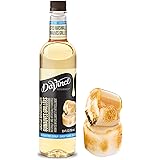


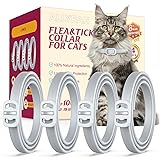
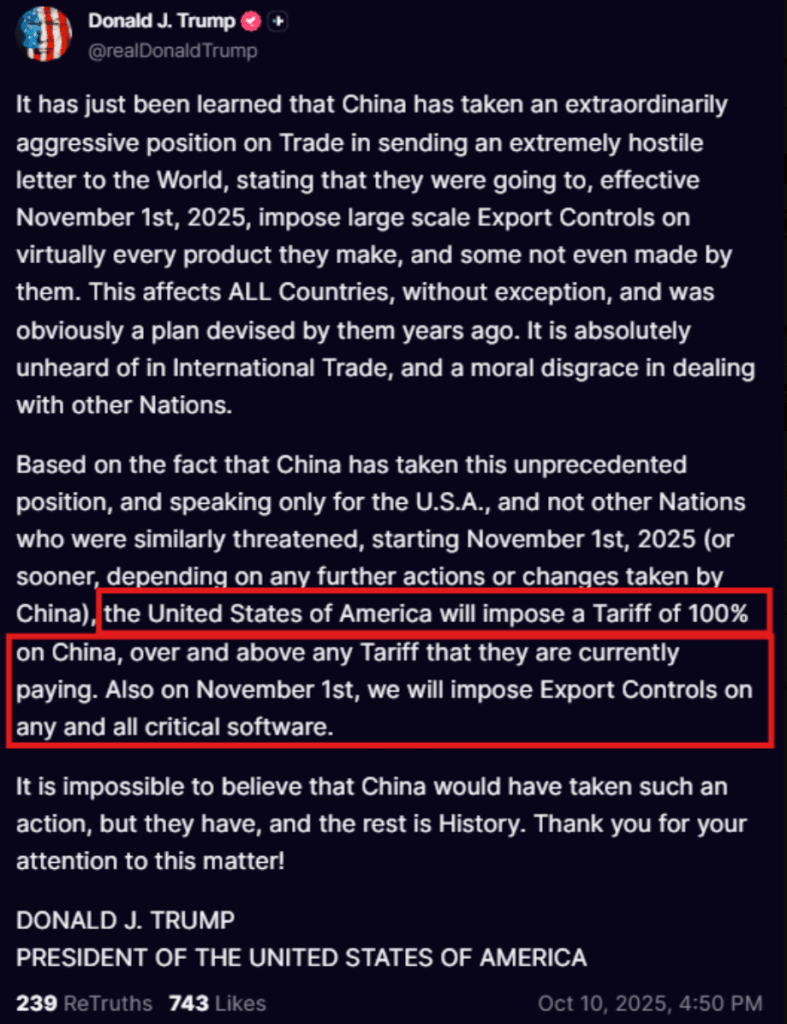







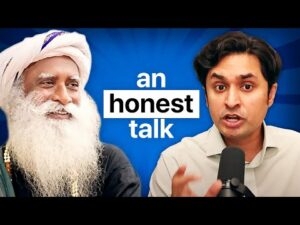

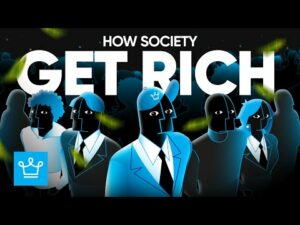

Post Comment