Apple’s iOS 26 Beta: Your Once-in-a-Lifetime Chance to Shape the Future Before Anyone Else Sees It—Here’s How to Jump In and Get Heard
Expressive. Delightful. But still instantly familiar.
Introducing our new software design with Liquid Glass. pic.twitter.com/8hA0q2aCTf
— Tim Cook (@tim_cook) June 9, 2025
But the update isn’t fully ready to go. Apple wants public feedback on the design changes and user experience before the update is fully released.
How to try Apple’s new iOS 26
The public beta version was made available for preview on Thursday.
To begin, iPhone users sign up for Apple’s beta program on the company’s website.
Then open your iPhone and go to the Settings menu. Select General and look for Software Updates. There should now be an option for Beta Updates below it.

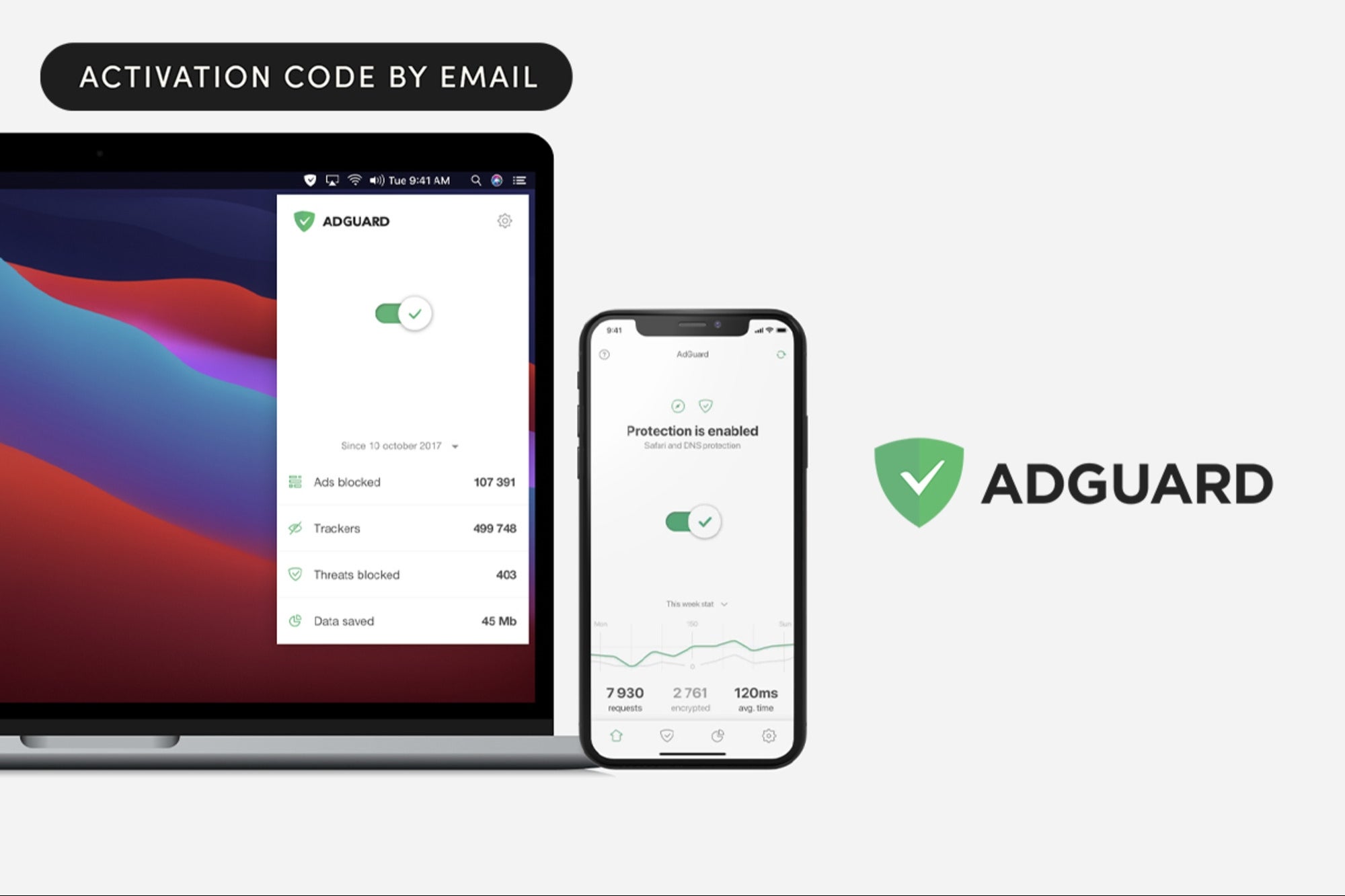
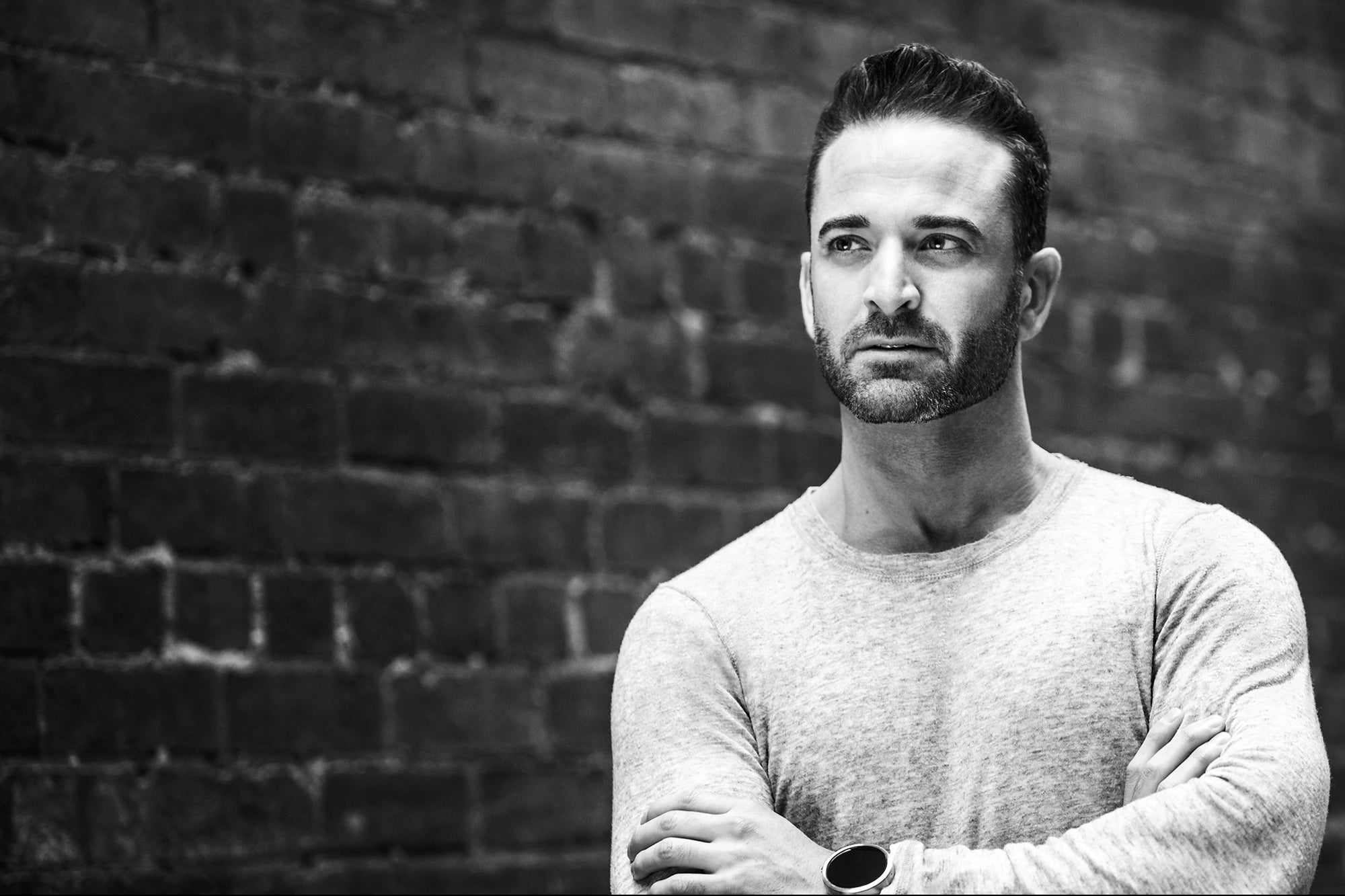









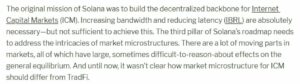

Post Comment